EY se refiere a la organización global, y puede referirse a una o más, de las firmas miembro de Ernst & Young Global Limited, cada una de las cuales es una entidad legal independiente. Ernst & Young Global Limited, una compañía británica limitada por garantía, no brinda servicios a los clientes.

In our Tax Flash published on November 5, 2021, we addressed the main changes made to digital tax receipts (CFDIs) as a result of the 2022 tax reform and mentioned that as part of the requirements established in article 29-A of the Federal Tax Code, the obligation to include in the CFDI the name or company and zip code of the recipient of the tax receipt (recipient information), as well as the name of the issuer.
The authorities shared a new version of CFDIs (4.0), which came into effect on January 1, 2022. However, through the Miscellaneous Tax Resolution, the authorities granted a transition period between the previous version (3.3) and the new version (4.0) from January 1 to June 30, 2022. Consequently, during this period, it will be possible to use both versions of CFDIs and, as of July 1, only version 4.0 will be considered valid.
The documentation shared by the authorities on the Tax Administration Service (SAT) website on December 31, 2021 includes the guidelines for filling out CFDIs, which indicate that the name and tax address of the recipient and the name of the issuer may be consulted in the proof of tax situation issued by the SAT.
However, during the implementation of version 4.0, questions have arisen among taxpayers and one of the most recurring problems is the rejection of the taxpayers’ CFDI because the name and the zip code of the recipient appear to be incorrect, despite using information obtained from the proof of tax situation.
RFC Verifier
In light of the foregoing, on April 27, 2022, the SAT made available an RFC Verifier in which the taxpayer’s Federal Taxpayer Registration Code (RFC), name or company name and zip code are entered in order to confirm whether or not the data is correct.
The verifier has two verification options: (I) RFC only or (II) RFC, name and zip code.
1. Verification with RFC only
This type of verification can be performed on a massive scale and will allow up to 5,000 registries. In order to access this option, the tool requires the taxpayer to upload a text file (“.txt”) in “ANSI” type. The first column of the file must contain the numbering of the registries provided and the second column the RFC codes subject to verification.
Once the information has been entered, the tool will generate a “.txt” file that will indicate the current status of each RFC:
- The RFC is valid and may receive invoices.
- The RFC is not registered in the Federal Taxpayer Registry.
- The RFC is valid but may not receive invoices.
2. Verification of RFC, name or company name and zip code
This verification can also be performed on a massive scale with a maximum of 5,000 registries, for which the tool will require the taxpayer to upload a plain text (“.txt”) in “UTF-8” type. The content of the file must include the numbering, RFC for verification, name or company´s name associated with the RFC and zip code.
The results will show the following information:
- “The RFC is valid and may receive invoices” (information is correct). This caption will be shown when the RFC is valid and both the name of the customer and their zip code is consistent with the proof of tax situation.
- Incorrect RFC. If the RFC is not registered in the SAT’s database or is not able to receive invoices, the tool will only verify the RFC and not the name nor zip code and will generate one of the two following captions:
· “The RFC is not registered in the Federal Taxpayer Registry.”
· “The RFC is valid but may not receive invoices.”
- Incorrect name. When the RFC is valid but the name entered is not associated with such RFC in accordance with the proof of tax situation, the tool will show the following caption:
· “The name or company name and zip code do not match the information registered in the RFC.”
- Incorrect zip code: When the RFC is valid and the name entered is correct but the zip code is not, the tool will show the following caption:
· “The zip code does not match the information registered in the RFC.”
It is worth mentioning that the verifier does not distinguish between uppercase or lowercase letters; however, for purposes of filling in tax receipts in version 4.0, the name of the issuer and recipient must be entered in uppercase letters in accordance with the communications issued by the SAT.
Below you will find screenshots taken from the SAT’s tool and the steps to follow during the process:
A) Select the option to verify RFC, name or company name and zip code and then select massive verification:
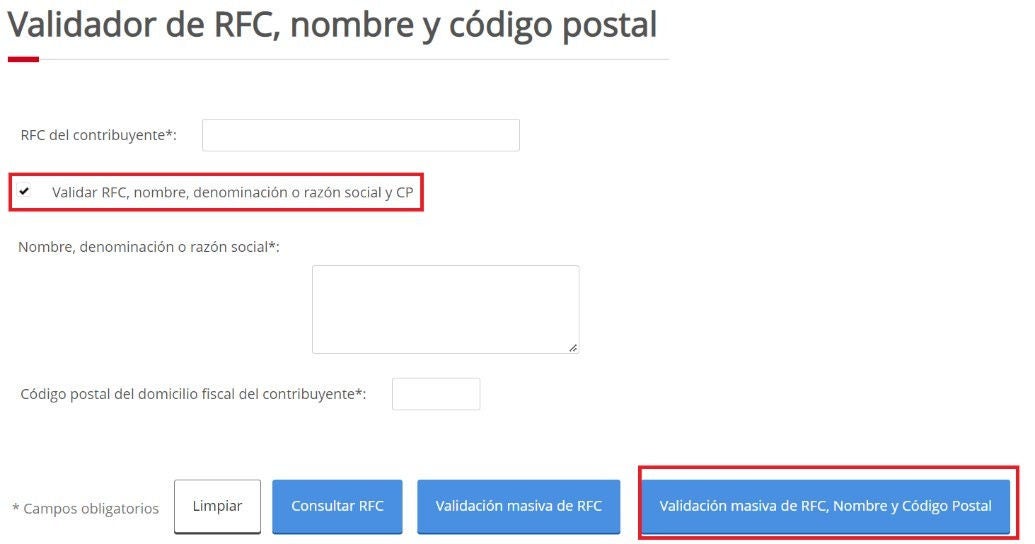
B) Select the option “Choose file”, upload the “.txt” file with the specifications requested and click on “verify”.
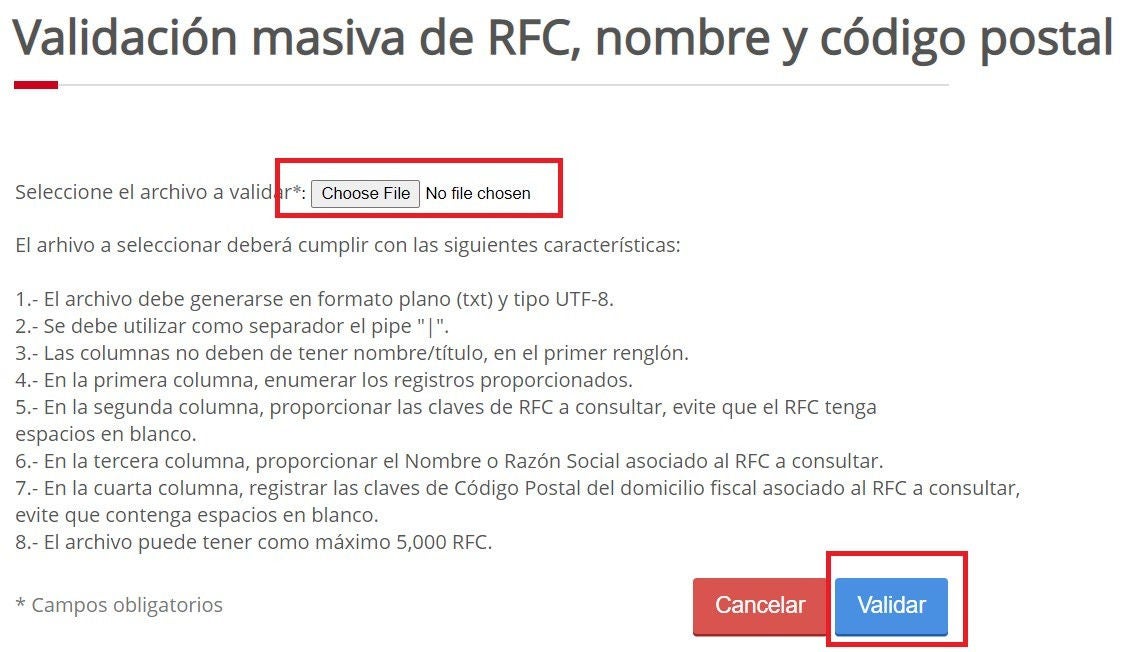
C) A “.txt” file will be created with the verification. Select “Finish”.
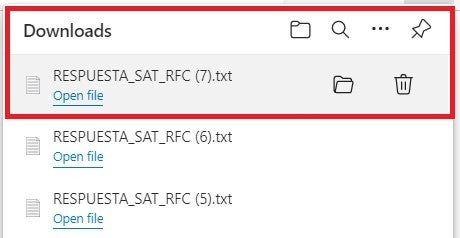
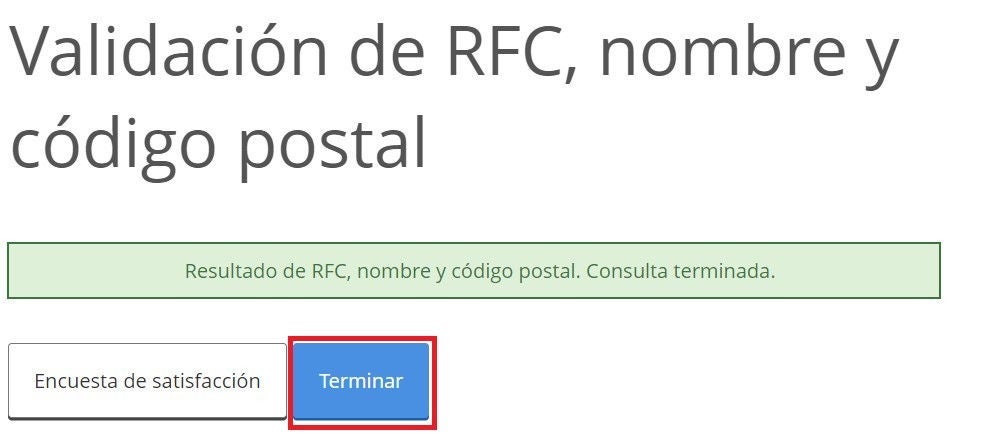
Although this first version of the RFC Verifier allows taxpayers to confirm the data required for version 4.0 CFDIs, it is important to mention that taxpayers must be very cautious in its implementation, since the tool does not release them from the obligation of obtaining the necessary data for issuance and should only be used as a supporting tool. Taxpayers must implement the appropriate measures to obtain the required information and mitigate the issues that may arise, being careful to avoid causing inconveniences to their customers and incurring in undue practices.
For more information on the matters discussed in this bulletin, please contact any of the following EY professionals:
Óscar Ortiz
Allen Saracho
Alejandro Hernández
Daniel Salas
Paola Salvador
Leonardo Gómez
Juan Pablo Rodríguez



