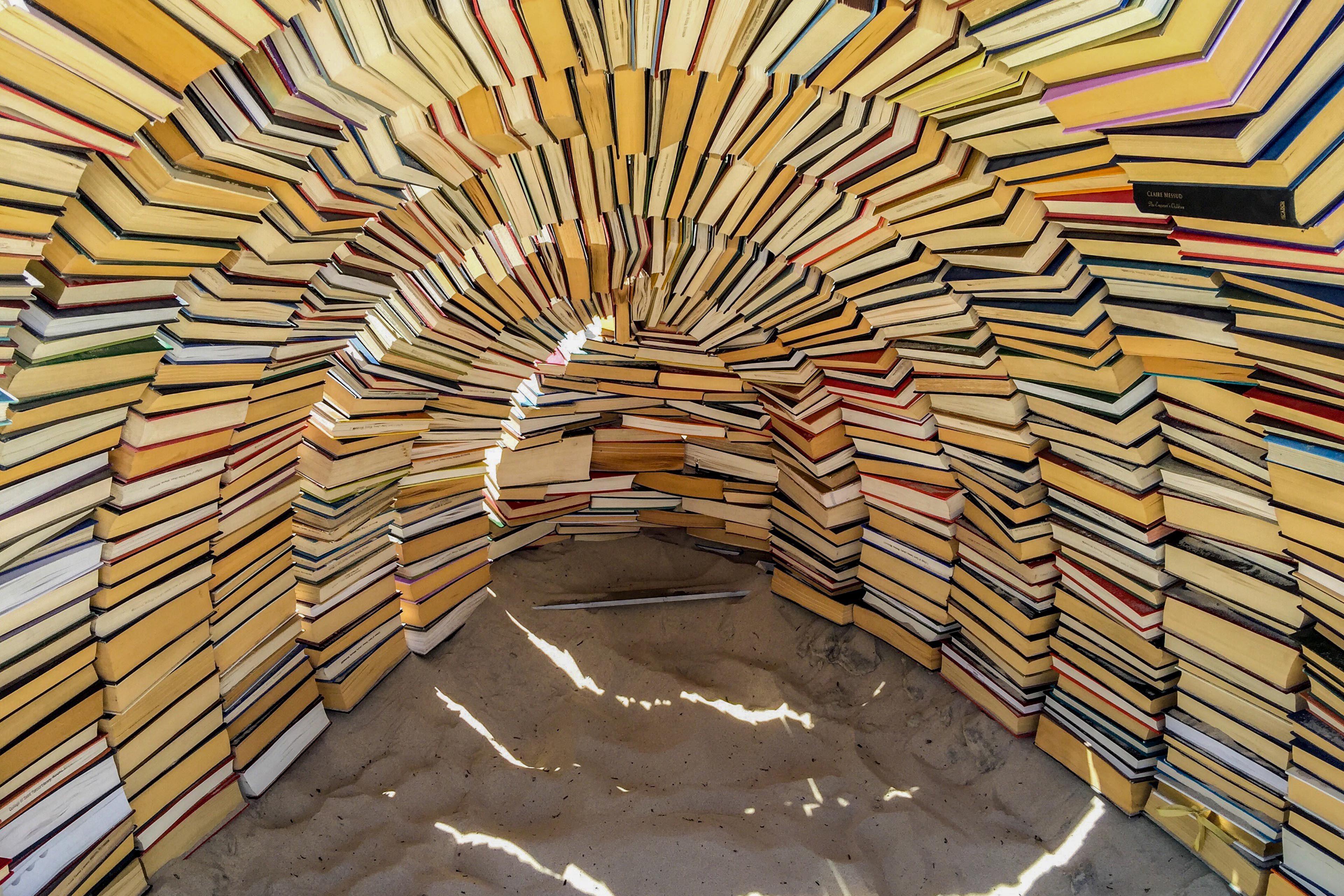EY refers to the global organization, and may refer to one or more, of the member firms of Ernst & Young Global Limited, each of which is a separate legal entity. Ernst & Young Global Limited, a UK company limited by guarantee, does not provide services to clients.

In brief
● Compliance checks are insufficient when building for true accessibility.
● Equitable design must be considered at all stages: discovery, define, develop and deliver.
● A user-centric design means involving diverse users from ideation to launch.
Digital accessibility has long been considered how we design sites and apps in ways that everyone — including people with disabilities or temporary impairments, or those who use assistive technologies — can use them. The goal: equal access to online information and functionality.
Equally or perhaps more important are the twin concepts of human-centred and equitable design. The former calls for fully engaging users in design and building products and services that specifically meet their needs; the latter highlights the value of prioritizing inclusivity, cultural sensitivity and social responsibility.
At EY Studio+, we believe these elements are best threaded throughout the lifecycle of a web build. Our team takes inspiration from the UK Design Council’s well-respected Double Diamond process. We’ve finetuned an approach that tailors design to users’ and customers’ needs. We’ve finetuned an approach that tailors design to users’ and customers’ needs.
The path to truly equitable design
Our team deploys this method in most design and research projects, and each of its four phases opens the opportunity to build digital products and services with broad accessibility in mind.
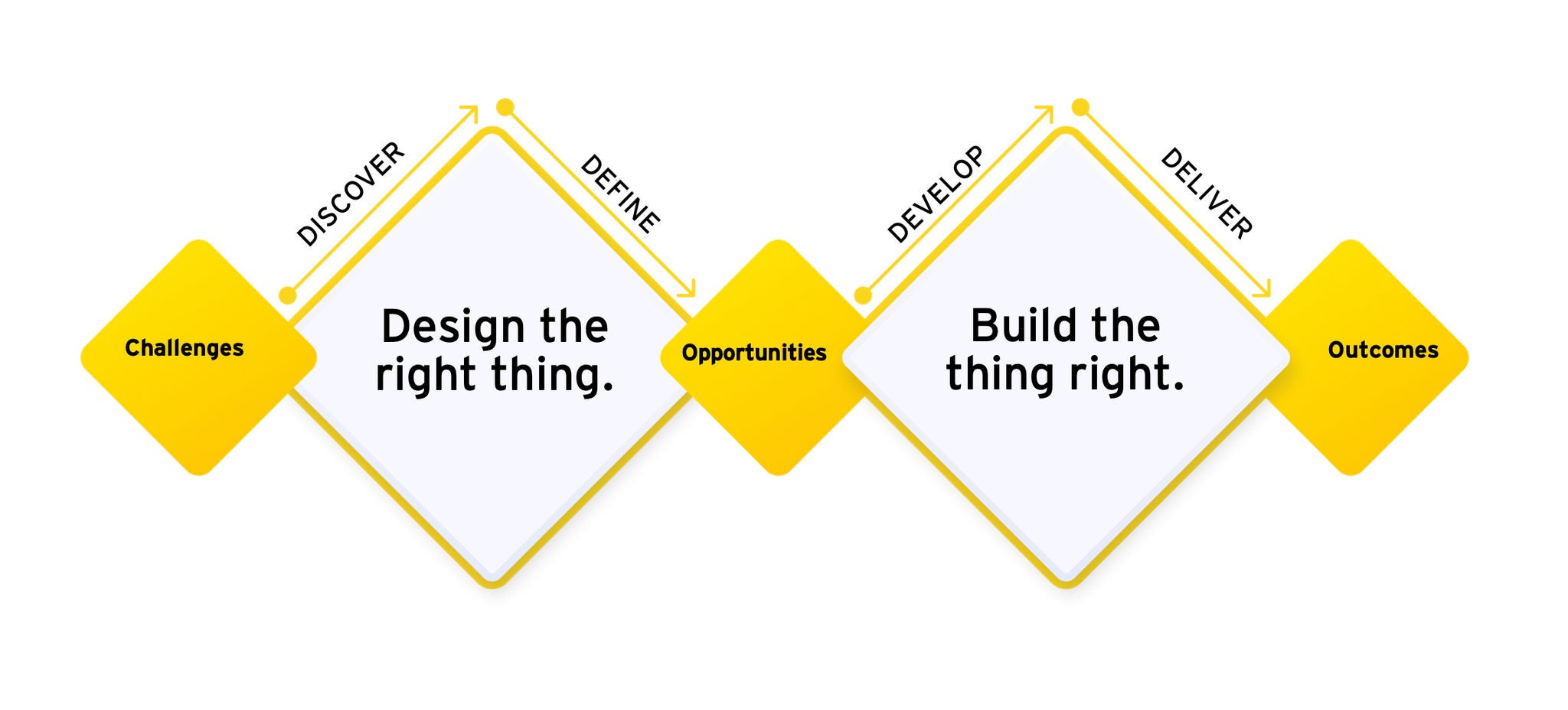
I) Discover
The first stage is focused on understanding user needs through research and feedback. Here, designers gauge what the experience is now, define the problem and lay the groundwork for new ideas and user-centred solutions.
Make accessible by:
- Intentionally seeking different perspectives by involving a diverse range of users via nontraditional recruitment methods, with appropriate compensation.
- Gathering insights through multiple channels so people with disabilities or technological needs can access them.
- Using clear, inclusive language in all communications to avoid any groups feeling unseen and, thus, unmotivated to participate.
II) Define
Insights gathered during discovery will help clearly articulate the core problem or challenge at hand. Here designers analyze the findings, determine key themes, and create a specific problem statement to guide design and development efforts.
Make accessible by:
- Involving diverse users to co-create the problem statement, validating it against their experiences and needs.
- Using easy-to-understand visual aids during in-person sessions to help convey complex ideas.
- Use feedback loops to capture insights in different ways to collectively refine and ultimately define the problem statement.
When reviewing design, engage quality assurance engineers to conduct accessibility audits to catch potential issues before development begins.
III) Develop
The second diamond concentrates on the approach — all ideas are on the table when it comes to answering that defined problem. Here, teams collaborate to generate and refine those ideas through prototyping and iterative testing, collecting user feedback and adjusting as necessary. This phase ends with a tailored, sturdy solution that meets user needs.
Make accessible by:
- Using inclusive design frameworks.
- Taking time to deliberate on implicit bias by interrogating your assumptions so you don’t accidentally leave any groups out.
- Absorbing unique insights from people with various backgrounds and abilities, making for more innovative and inclusive products.
- Creating low-cost, low-fidelity prototypes that can be easily modified based on user feedback.
- Detecting common issues through automated testing tools but prioritizing manual testing for nuanced usability concerns that AI may overlook.
- Test drive UX through various accessibility scenarios — such as vision, hearing, and cognitive or motor impairments — not just for compliance but ease of use and efficiency.
IV) Deliver
In the final stage, designers test different solutions at a small scale, rejecting those that won’t work and tweaking those that will. The chosen solution is finalized and, before it is launched, a final round of testing ensures it meets user requirements and business goals. Its performance is monitored as it rolls out.
Make accessible by:
- Making your final product accessible to all users by adhering to top standards (e.g., WCAG, ADA, ACA).
- Providing accessible training and support to broaden inclusivity and supporting all users to engage effectively.
- Supporting users to give ongoing feedback through accessible channels.
- Considering the widest range of user scenarios to identify potential barriers and reducing risks of exclusion early.
- Creating a transparent “accessibility debt” tracking system that allows users to help prioritize improvements from that backlog.
- Using manual testing for accessibility with screen readers (JAWS, NVDA, VoiceOver) and keyboard-only navigation, which can snuff out real-world usability issues.
Summary
Staying true to accessibility means going beyond traditional approaches and focusing on human-centred and equitable design from the beginning of a project all the way through to post-launch. It asks designers and developers not to settle for a final compliance check or meet the minimum requirements of accepted guidelines.
Accessibility can be a coordinated part of any build by being a focal point at every stage of the Double Diamond process. The key considerations are involving diverse users at all stages and incorporating their perspectives along the way. Doing so can not only position an organization as more inclusive, but also create better user experiences across the board and spread benefits to a broader audience.