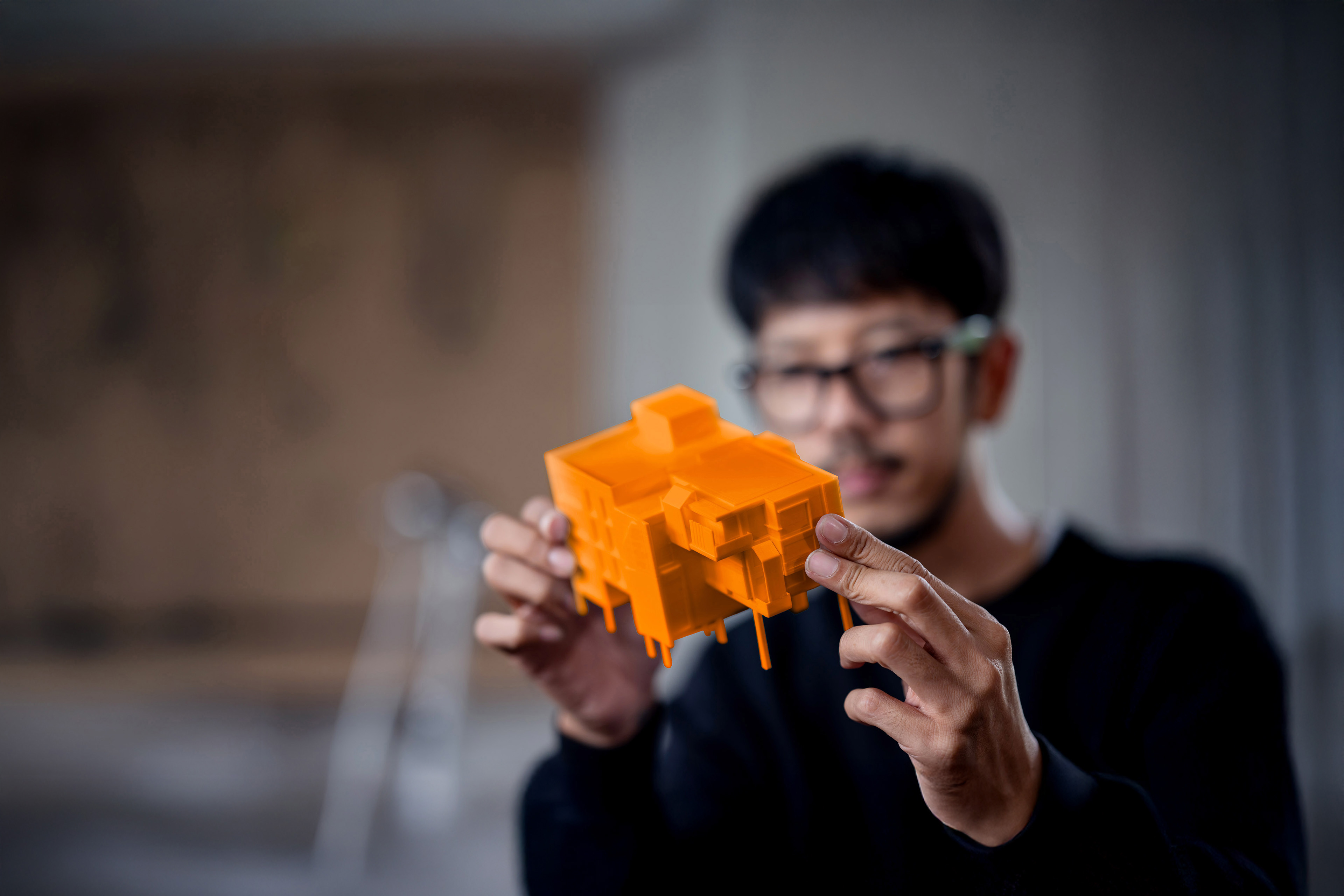EY refers to the global organization, and may refer to one or more, of the member firms of Ernst & Young Global Limited, each of which is a separate legal entity. Ernst & Young Global Limited, a UK company limited by guarantee, does not provide services to clients.

Important update: The Inland Revenue Board’s updated guidelines on e-Invoices and the Software Development Kit
On 28 June 2024, the Inland Revenue Board of Malaysia (IRBM) published on its website the following documents, which can be accessed via the following link:
- e-Invoice Guideline (Version 3.0) *
- e-Invoice Specific Guideline (Version 2.2) *
- Software Development Kit (Version 1.0)
- Frequently Asked Questions (updated on 28 June 2024)
* These Guidelines are issued under Section 134A of the Income Tax Act 1967.
This Tax Alert covers some of the key changes made to the e-Invoice Guideline (Version 3.0), e-Invoice Specific Guideline (Version 2.2) and Software Development Kit (Version 1.0). Our EY Tax Alert Special Edition No. 3/2024 issued on 24 April 2024 had discussed the key changes made to the e-Invoice Guideline (Version 2.3), the e-Invoice Specific Guideline (Version 2.1) as well as the Software Development Kit (Beta), all previously issued on 6 April 2024.
Apart from the above, the MyInvois Portal has been released by the IRBM:
- In Sandbox environment on 24 June 2024
- https://preprod.myinvois.hasil.gov.my/ - In Production environment on 29 June 2024
- https://myinvois.hasil.gov.my/
The MyInvois Portal is integrated with the MyTax Portal, i.e. the Director/authorised personnel who has access to the Company’s/Business’ MyTax Portal can access the MyInvois Portal. Similarly, representatives appointed/delegated by the Director can also be granted the necessary permissions in the MyInvois Portal to assist with Taxpayers’ profiles and e-invoice management tasks.
e-Invoice Guideline (Version 3.0)
The updated e-Invoice Guideline (Version 3.0) replaces the earlier e-Invoice Guideline (Version 2.3).
Some of the key changes made to the e-Invoice Guideline are outlined below:
1. Types of exempted transactions - Paragraph 1.6.8
The IRBM has added two new items to the types of income or expenses, which are exempted from e-Invoicing as follows:
(f) Contract value for the buying or selling of securities or derivatives traded on a stock exchange or a derivatives exchange in Malaysia or elsewhere.
(g) Disposal of shares of a company incorporated in or outside Malaysia and not listed on the stock exchange, except where the disposer is a company, limited liability partnership, trust body or co-operative society.
2. e-Invoice model via the MyInvois Portal – Paragraph 2.3.2
To facilitate taxpayers in providing the data required for the issuance of e-Invoices on the MyInvois Portal, the IRBM will specify which data fields are mandatory and which data fields are optional. The list of the data fields can be referred to in Appendix 1 of the Guideline.
3. Sharing of e-Invoice – Paragraph 2.3.5 and paragraph 2.4.4
Previously, the IRBM had emphasized that Suppliers are obliged to share validated e-Invoices (i.e., the XML / JSON file) with Buyers. As a concession, the IRBM is now allowing Suppliers to share either the validated e-Invoice or a visual representation of the validated e-Invoice with the Buyer, until further notice. The concession was provided as the IRBM acknowledges that there may be practical challenges in sharing validated e-Invoices with Buyers.
The e-Invoice Specific Guideline (Version 2.2) is also updated to reflect the changes above.
4. Validation – Paragraph 2.5
The IRBM has introduced a set of document validation rules (seven validation areas / rules) where submitted e-Invoices will undergo a series of validations within the MyInvois System to ensure that the e-Invoices adhere to the data field requirements, formats and standards as stipulated by the IRBM. In addition, the IRBM also provides a list of e-Invoice statuses (i.e. ‘Submitted’, ‘Valid’, ‘Invalid’ and ‘Cancelled’) returned by the MyInvois System.
5. Sharing of e-Invoice information between IRBM and the Royal Malaysian Customs Department (RMCD) – Paragraph 2.6
The e-Invoice information submitted by taxpayers will be shared with the RMCD in accordance with Section 138(4)(aa) of the Income Tax Act 1967. Taxpayers are allowed to adopt any visual representation format for e-Invoices. However, taxpayers are advised to include any other particulars as may be required under the applicable laws, rules and regulations such as the Sales Tax Act 2018 and Service Tax Act 2018. For example, if the taxpayer is registered for service tax, and the visual representation of the e-Invoice contains the necessary particulars required under the Service Tax Regulations 2018, the taxpayer can use the same visual representation for service tax purposes.
6. Appendix 1 – List of required fields for e-Invoices
The IRBM has provided clarifications (see bold font) in relation to Supplier business registration numbers and the business registration numbers of Buyers. In addition, the description of the “Original e-Invoice Reference Number” has been amended (see Note in bold font):
|
No. |
Field name |
Description |
|---|---|---|
|
4. |
Supplier’s Registration / Identification Number / Passport Number |
For businesses: Business registration number* For Malaysian individual: MyKad / MyTentera identification number For non-Malaysian individual: Passport number / MyPR / MyKAS identification number *Taxpayers registered with the Companies Commission of Malaysia (SSM) are required to only input the new business registration number, which is 12-digit characters. For taxpayers that are registered with other authority / body, the taxpayers are required to input the relevant registration number. |
|
11. |
Buyer’s Registration /Identification Number / Passport Number |
For businesses: Business registration number* For Malaysian individual: MyKad / MyTentera identification number For non-Malaysian individual: Passport number / MyPR / MyKAS identification number *Taxpayers registered with the SSM are required to only input the new business registration number, which is 12-digit characters. For taxpayers that are registered with other authority / body, the taxpayers are required to input the relevant registration number. |
|
21. |
Original e-InvoiceReference Number [Mandatory, where applicable] |
IRBM Unique Identifier Number of original invoice / document that is being affected / adjusted. Applicable where a debit note, credit note or refund note e-Invoice is issued (Note: The IRBM has removed the sentence “to the extent that it can be traced back to the original e-Invoice”) |
7. Appendix 2 - List of the mandatory and optional fields under the Annexure to the e-Invoice
For transactions where goods are shipped to a different recipient, details such as the shipping recipient’s name, shipping address, recipient’s Tax Identification Number (TIN) and registration number/identification number/passport number were mandatory fields in the e-Invoice Guideline (Version 2.3). These are now optional fields in the updated e-Invoice Guideline (Version 3.0).
In the earlier e-Invoice Guideline (Version 2.3), the above data fields are applicable where goods are shipped to a different recipient and/or address. In the current e-Invoice Guideline (Version 3.0), the above data fields are only applicable where goods are shipped to different recipients.
e-Invoice Specific Guideline (Version 2.2)
The updated e-Invoice Specific Guideline (Version 2.2) replaces the earlier e-Invoice Specific Guideline (Version 2.1).
Some of the key changes made to the e-Invoice Specific Guideline (Version 2.1) are outlined below:
1. Transactions with buyers
Paragraph 3.6.5 - Where the buyer does not require an e-Invoice
The IRBM has provided the following new self-billed circumstances where consolidation applies:
(c) claim, compensation or benefit payments from the insurance business of an insurer to individuals (who are not conducting a business).
2. Statements or bills on a periodic basis
Paragraph 4.3.3
Previously, upon aggregation of statements/bills, the Supplier is required to create and submit a consolidated e-Invoice to IRBM for validation within seven calendar days after the end of the billing period (where applicable). The IRBM has amended “billing period (where applicable)” to “billing month”.
3. Employment perquisites and benefits – Paragraph 6.5
Certain expenses incurred by the employee on behalf of the employer – Paragraph 7.4
As a concession, the IRBM now allows businesses to proceed with the use of existing supporting documentation, apart from e-Invoices issued in the name of employees, to support particular transactions as proof of expense for tax purposes.
4. Self-billed e-Invoices
Paragraphs 8.3, 8.6 and Appendix 3
A buyer is required to issue self-billed e-Invoices for eight types of transactions [previously, seven types of transactions under the e-Invoice Specific Guideline (Version 2.1)]. The transaction type “Claim, compensation or benefit payments from the insurance business of an insurer” has been added to the list of transaction types requiring self-billed e-Invoices.
5. Transactions which involve payments (whether in monetary form or otherwise) to agents, dealers or distributors
Paragraph 9.4
The IRBM has clarified that sellers are required to issue self-billed e-Invoices for payments or any other incentives (whether in monetary form or otherwise), pursuant to Section 83A of the Income Tax Act 1967, made to agents, dealers or distributors.
6. e-Commerce transactions
Paragraph 14.5.2
The IRBM has provided clarification that the issuance of self-billed e-Invoices by the e-Commerce platform provider to merchants and/or service providers is only for the purposes of complying with relevant tax legislation. This does not change the nature of the transaction nor the commercial liability associated with the transaction.
7. Appendix 1 – List of general TINs
Item No. 1 (“EI00000000010” - General Public’s TIN) and Item No. 2 (“EI00000000020” - Foreign Buyer’s / Foreign Shipping Recipient’s TIN) in Appendix 1 have been updated. Item No. 1 also applies to the Supplier’s TIN in a consolidated self-billed e-Invoice, whilst Item No. 2 also applies to the Shipping Recipient’s TIN where the foreign shipping recipient’s TIN is not available or provided.
8. Appendix 5 – General and Industry-specific Frequently Asked Questions (FAQ)
The IRBM has provided a list of General and Industry-specific FAQs issued by the IRBM together with a link to the respective FAQ.
Software Development Kit
The Software Development Kit (Version 1.0) has been updated since it was last released on 6 April 2024. Some of the key updates are summarized below.
1. Data requirements
a) e-Invoice Version 1.1 release
- The e-Invoice Version 1.1 for all invoice types is now made available in the IRBM Sandbox with digital signature validation. Taxpayers are still given the option to use Version 1.0 to submit documents in the testing environment, until such time that they are ready to validate their digital signature embedded in the submitted e-invoices Version 1.1.
- Version 1.0 is available for the submission of documents without digital signature validation. However, Version 1.0 will be deprecated and replaced by Version 1.1 at a later date that will be announced later.
b) Additional document validator – Currency Validator
This Currency Validator is introduced to ensure the correct usage of currency codes and exchange rates.
c) Updated code tables
- New Unit of Measurement codes table is introduced
- “E” code for “Tax exemption (where applicable)” is added to the Tax Type codes table
d) Changes in UBL schema mapping for the following data fields:
- Details of other charges
- Tax rate
- Currency exchange rate
e) Updated character limits for the following fields:
- Address-related fields
- Reference Number of Customs Form No.1, 9, etc. - from 12 to 19
- Measurement - from 5 to 3
- Supplier’s and Buyer’s Contact Number - from 15 to 20
- Supplier’s and Buyer’s SST Registration Number - from 17 to 35
f) Updated fields descriptions
- I A clarification on the Tax Rate is included
- A maximum of two SST registration numbers are allowed, separated by a semicolon (;)
- To use the NRIC scheme for MyPR and MyKAS identification
g) Updated mandatory fields
- Updated Shipping Recipient fields from “Mandatory where Applicable” to “Optional”
- Updated Supplier’s and Buyer’s addresses as mandatory fields
- Updated Tax amount (Invoice Line Items), Tax Type (Invoice Line Items) and Total Tax Amount Per Tax Type from “Mandatory where Applicable” to “Mandatory”
h) Updated XML/JSON payload samples for all invoice types for both e-invoice Versions 1.0 and 1.1 are available at https://sdk.myinvois.hasil.gov.my/sample/.
2. Application Programming Interface (API)
a) Actual APIs deployed to Sandbox environment
- Five more actual APIs released on 10 May 2024
- Login as Intermediary System
- Cancel Document
- Get Submission
- Get Document
- Get Document Details
- Another four actual APIs released on 21 June 2024
- Get All Document Types
- Get Document Type
- Reject Document
- Get Recent Documents
- Three more APIs are currently still in the stub/dummy state
- Get Document Type Version
- Get Notifications
- Search Documents
b) Implement the minification of XML/JSON documents within the Submit Document API
- In order to optimize document size and prevent potential validation errors, IRBM recommends implementing minification techniques for XML and JSON documents submitted via the Submit Document API.
- This entails the compression of whitespace and unnecessary characters within the documents, effectively reducing their overall size without altering their content or structure.
- Minification can also help mitigate the risk of encountering validation errors, such as the maximum XML/JSON lines limitation (1,000 or any other limit as configured by IRBM administrators). By reducing the overall line count of the documents, the likelihood of hitting such limits is diminished, ensuring the smoother processing and transmission of data.
c) Others
- Removed ‘Continuation Token’ from Search Documents API
- API input parameters with new column on mandatory/optional
3. Digital signature
- Provided clearer guidance on hashing with SHA256 followed by HEX-to-Base64 encoding.
- Updated detailed step on encoding the hashed property tag using HEX-to-Base64 Encoder in Document Signature Creation.
- FAQs related to digital signatures are provided as below:
- What type of digital certificate do I need to procure?
IRBM’s reply: Both Soft and Roaming certificates can be used for MyInvois purpose, depending on your system configuration. Soft certificate is installed in local machine, while Roaming certificate is installed in Server.
- For companies that have subsidiaries, does digital certificate need to be registered for each subsidiary?
IRBM’s reply: Subsidiaries have the option to independently procure their own digital certificates for document submission. Alternatively, the headquarters can designate one subsidiary as an intermediary tasked with registering and managing digital certificates for the entire organization, including all subsidiaries.
- As a service provider, do I need a different certificate for each customer I am representing?
IRBM’s reply: No. Service providers can use their own certificate to submit document for all their customers.
4. Updated contact page
For any SDK-related questions to the IRBM, please complete the MyInvois Customer Feedback Form: https://feedback.myinvois.hasil.gov.my.